- Hign-concerned Chemical: None
- Model Number: BX80 Key Box
- Origin: Mainland China
- Certification: CE
- Smart home platform: other
- Bluetooth Chip: RTL8762
- Bluetooth Version: 4.2
- Support App Name: OKLOK
- Battery: Three No. 7 batteries (included) are not rechargeable. (with insulation sheet)
- Supported Devices: iOS 9.0 and above on Apple phones, 4.3 and above on Android phones
- Key Box Size: 132.9 * 80 * 48 mm
- Working Temperature: -20~65 ℃
- Working Humidity: 5%~95%
- Waterproof grade: IP54
- Bluetooth unlocking, fingerprint unlocking, password unlocking in mobile app: Bluetooth unlocking, fingerprint unlocking, password unlocking in mobile app
- Net weight: 0.5kg
- Product Name 1: key lock box
- Product Name 2: safe deposit box
- Product Name 3: key safe box

Product Features:
● 4 ways to unlock: Fingerprint Unlock; Password Unlock; APP Unlock;Temporary Password Unlock
● 3 installation methods: ①Wall mounted installation ② Door mounted installation 3. Peephole door installation
● Convenient OKOKL APP management system, you can manage your Smart Key Storage Box anytime and anywhere;
●The product supports APP remote generation of temporary password, the password can only be used once, the validity of half an hour;
●The device is waterproof and anticorrosive, waterproof grade IP54; protect the dial and keys from dust, rust, sunlight, rain and snow.
● Emergency power unlocking.USB cable only for emergency unlocking can not be used for charging. (Non-rechargeable battery)
Usage Steps:
● Software download OKLOK+, register an account, open Bluetooth and locate;
● Scan the QR code on your phone and bind the lock;
● Add fingerprint and password to unlock:
● Fingerprint settings: Add a fingerprint, enter the fingerprint according to the prompts, and repeat pressing five times.
● Password settings: ① Temporary password – Temporary password can be copied and shared, password can only be used once, valid for 5 minutes. ② Permanent password – Enter a 6-digit password to save, press the button to wake up the smart lock
● Add friends, enter your phone or email to add friends, and you can set permanent authorization/periodic authorization/temporary authorization;
● Unlock record query/authorization record;
● Battery inquiry: Low battery prompt, when the battery level is below 20% (the indicator light alternates between red and blue);
Restore production settings:
① First, delete all fingerprints that have been entered in the database
② Click on settings, unbind to restore factory settings
Tip:
1. No battery prompt: alternating red and blue flashing fast
2. Successful unlocking prompt: Blue light flashes twice quickly
3. Unlock failure prompt: Red light flashing twice
4. Bluetooth connection successful: Blue light always on
Note:The product does not support Bluetooth remote unlocking, nor does it support APP remote unlocking. Every time the phone is unlocked, it needs to be reconnected
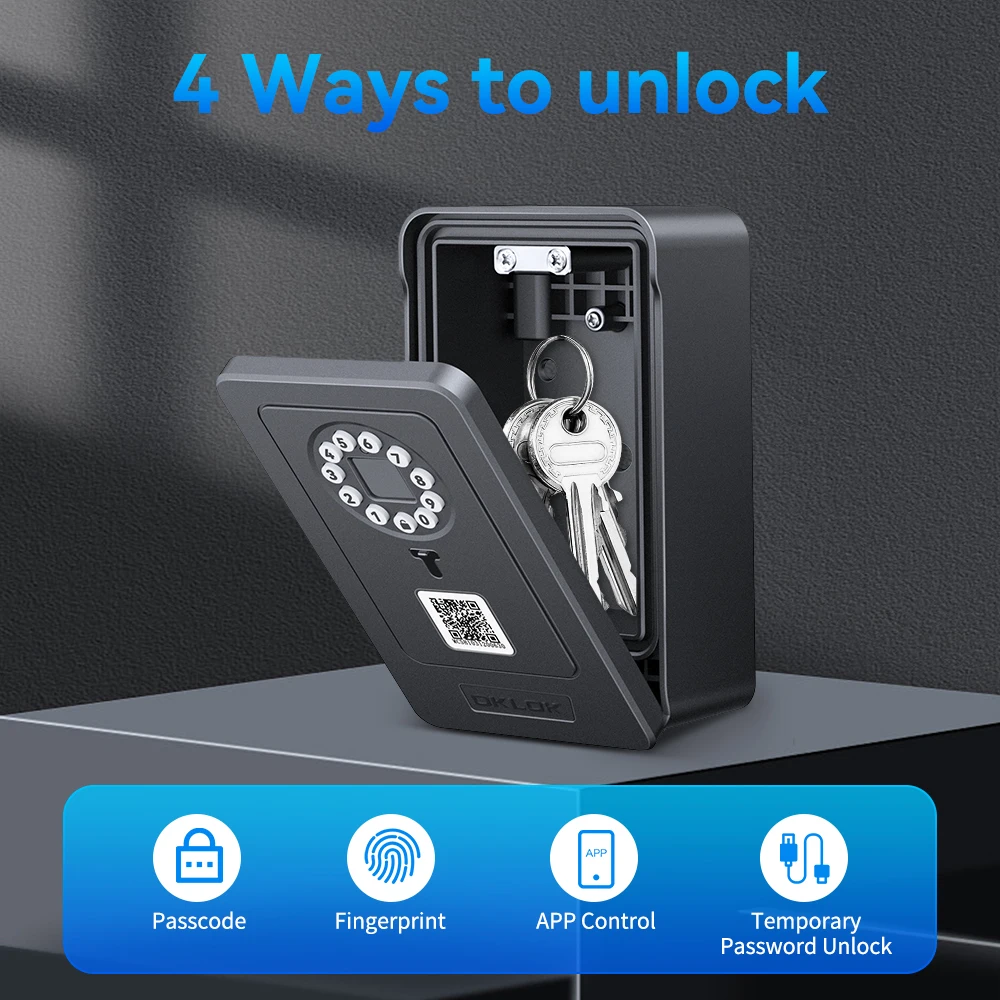 Waterproof & Anti-corrosion
Waterproof & Anti-corrosion
IP54 Waterproof rust-proof and corrosion-proof, etc. Protect dials and keys from dust, rust, sunlight, rain and snow.


 Sturdy & Durable
Sturdy & Durable
The box with lock very strong and resistant to violent damage such as hammering, sawing and prying to a certain extent.
 Installation Methods: Door Hanging & Wall Mounted & Fence Hanging.
Installation Methods: Door Hanging & Wall Mounted & Fence Hanging. Installation Methods: Door Hanging & Wall Mounted & Fence Hanging.
Installation Methods: Door Hanging & Wall Mounted & Fence Hanging. Application Scenarios
Application Scenarios
For Home
For Apartment
For Car
For Garage
For Store/Office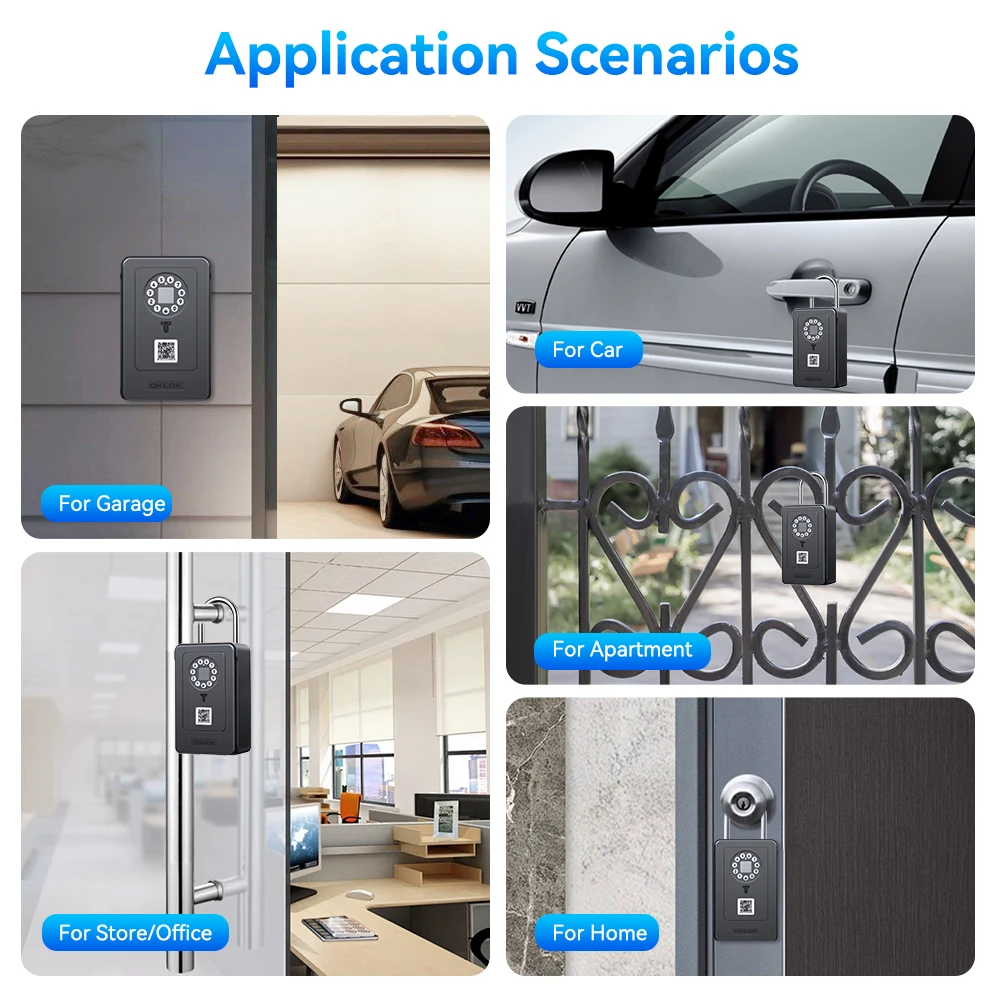 Emergency Power UnIock
Emergency Power UnIock
USB cable is only for emergency unlocking
CANNOT be used for charging.(Non-chargeable Battery)
Non-rechargeable
 Two Installation methods
Two Installation methods
Wall-mounted
①Draw nail outline on the wall
②Drill holes
③Nail into screw anchors
④Install the box by screws
Hang On The Door Handle
① Unscrew the screw
② Then place the shackles on the door and insert them into the shackles
③ Then tighten the screws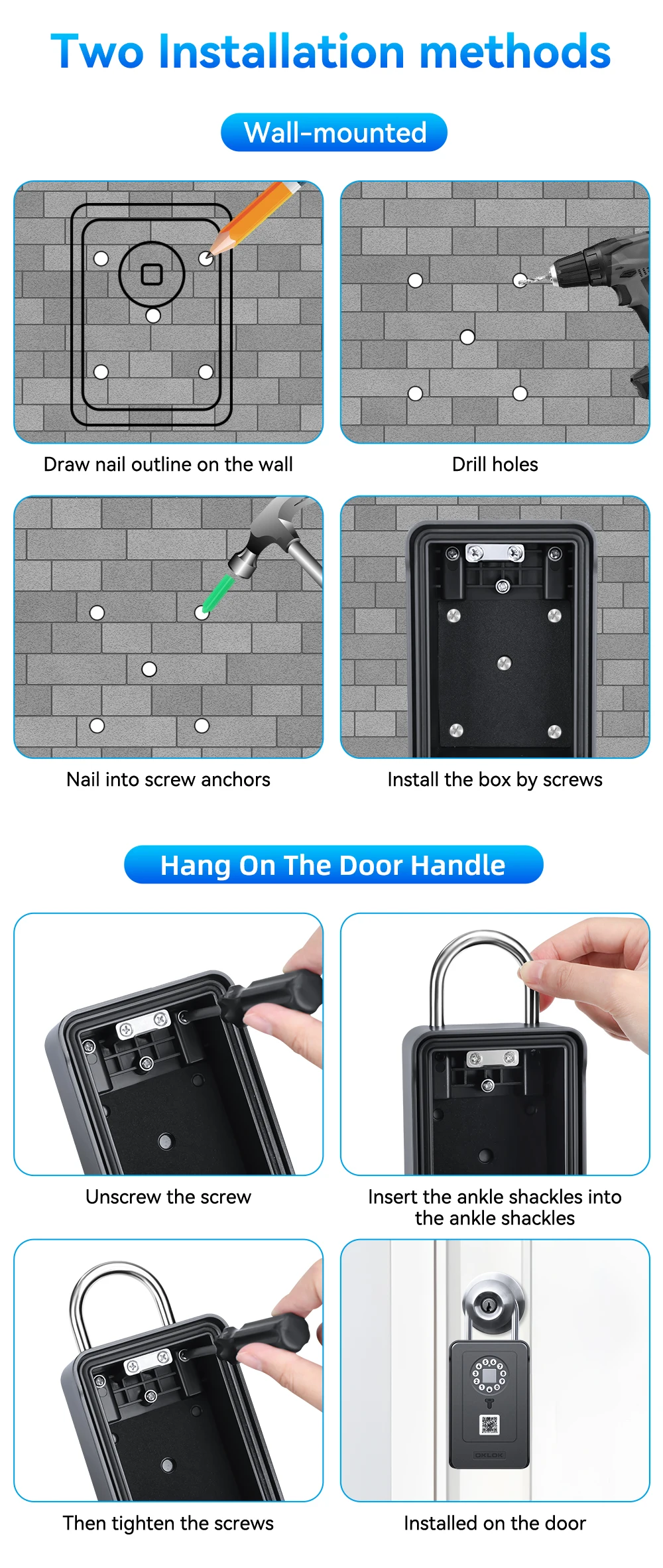 Smart keybox improves work efficiency If you are the landlord of a rental property Your tenant can only hold valid unlock permissions during the lease period. Your phone can set cycle authorization, and you can set a time period for your tenant to unlock. If the lease period expires, the tenant will not be able to use it If you are the apartment manager Temporary passwords can be generated remotely, with a validity period of 5 minutes. Users can share the unlocking information with tenants to view or clean the room, without waiting If you are the store owner Employees have their own password to enter the store, and you can view the unlocking record If you are the team manager, the car rental owner Remote sharing of user unlocking, generation of temporary password, no need to personally come and deliver car keys
Smart keybox improves work efficiency If you are the landlord of a rental property Your tenant can only hold valid unlock permissions during the lease period. Your phone can set cycle authorization, and you can set a time period for your tenant to unlock. If the lease period expires, the tenant will not be able to use it If you are the apartment manager Temporary passwords can be generated remotely, with a validity period of 5 minutes. Users can share the unlocking information with tenants to view or clean the room, without waiting If you are the store owner Employees have their own password to enter the store, and you can view the unlocking record If you are the team manager, the car rental owner Remote sharing of user unlocking, generation of temporary password, no need to personally come and deliver car keys
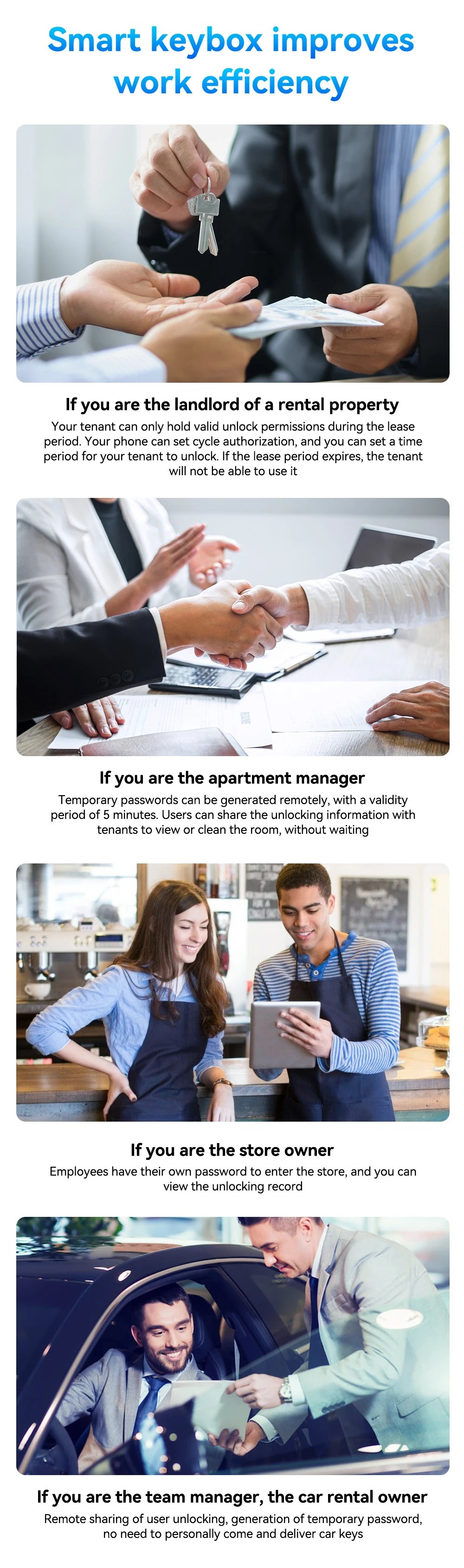






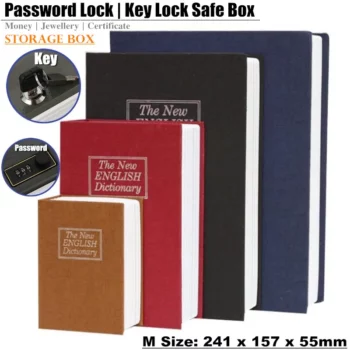




Real customer reviews